Good News for Dearflip Joomla Flipbook Users! -Upcoming Updates
Have you installed the Dearflip Joomla Flipbook extension on your website? Planning to install it? Here's some good news for you all. Dearflip Joomla 3D flipbook is going to launch new features with a new version update. Currently, you'll find the 1.0.18 version of Dearflip. And now the flipbook extension is launching the 1.0.55 version with brand new features that will be completely new for Joomla users.
What Features will be added to the new version of Dearflip Joomla Flipbook?
There are many useful features added to the flipbook extension. Mainly, the features are added to global settings. Currently, you can find only 10 customizable options in the global settings of the Dearflip Joomla 3D Flipbook extension. Surprisingly, there will be 27 options in the global settings with the newer version update. Thus, the 17 new options added to the global settings are as follows:
Thumb type:
Dearflip Joomla Flipbook extension users can find this option inside global settings. This feature is added to the Lightbox mode. The Thumb type feature has two options, Image & Div. If you choose the thumb type as Div, all the lightboxes will have a uniformly sized thumb and the flipbooks will look consistent throughout the site. On the other hand, if you choose Image as thumb type option, the lightbox thumbs will retain their image size (the image that you upload as the thumb) as the lightbox size. Because many users have requested this feature, now they can use the Image option to change the lightbox size according to image size.
Enable Analytics:
We believe our users will find this the most important feature. If you own a website, you know how crucial Google Analytics data is. With the motive to assist our users, we have added Enable Analytics option to Global Settings. By enabling this feature you can get Analytics data of flipbooks as well. Our users can get complete data of when a visitor opened a book or closed it and many more. 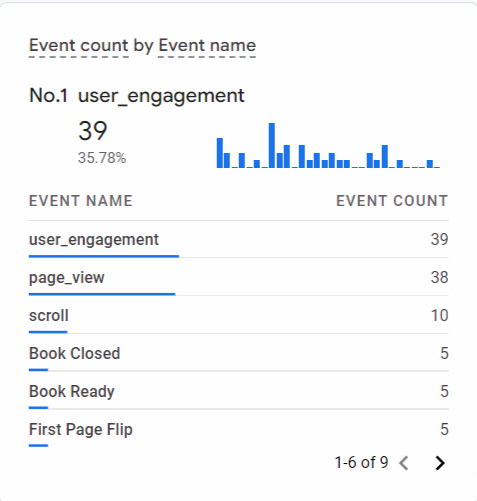
Background Color:
Set a single background color for all of the flipbooks on your website. Find this option under Global Settings. However, if you wish to set another color for a particular flipbook, you can always set it by editing the individual book.
Background Image:
Set a single background image for all of the flipbooks on your website. Find this option under Global Settings. However, if you wish to set another image as the background of a particular flipbook, you can always set it by editing the individual book.
