How to create Joomla Flipbook with SP Page Builder?
Are you using SP Page Builder? You can display a Joomla Flipbook on your site effortlessly using SP Page builder as well. Currently, Dearflip doesn't have a specific addon for SP Page Builder. But still, you can use the Joomla module addon to embed pdf or image flipbooks on your Joomla site. Let's see how!
To embed a flipbook created by Dearflip into SP Page Builder, you'll need to follow the major 3 steps carefully.
Step 1: Create a flipbook using Dearflip's Component.
- Make sure you have installed Dearflip Joomla Flipbook Extension on your site.
- From admin panel, go to Components --> Dearflip
- Click on 'Add New Book'
- Enter a title and provide the path to your source as you do for a usual flipbook.
- Save the book and copy the shortcode.
Step 2: Create a custom module.
- Now from the admin panel, go to System -> Manage -> Site Modules (in Joomla 4x) OR Extension--> Modules (in Joomla 3x)
- Click on 'New'
- From the list of module types, select 'Custom' module type, this module allows you to create your own Module using WYSIWYG editor.
- Give it a title, so that you can easily reference it when needed.
- On the module tab, you'll get an editor where you have to paste the shortcode of the flipbook.
- Set the status to 'published'
- The most important step is to enable the 'prepare content' option. For this, click on the 'Options' tab, find the 'Prepare Content' option and set it to 'Yes'
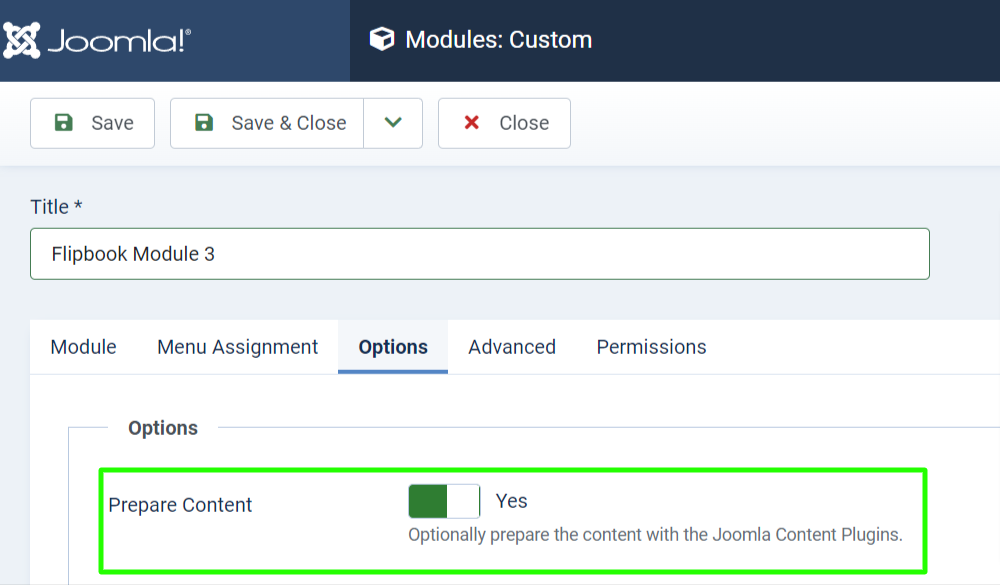
- Now click on 'save' to save the custom.
Step 3: Add a Joomla Module addon to your page on SP Page Builder.
- From the admin panel, go to Component --> SP Page Builder --> Pages
- Create a new page or edit an existing page where you will like to display the flipbook.
- Add a row (for example),
- Then click on 'Addon' to add a new add-on.
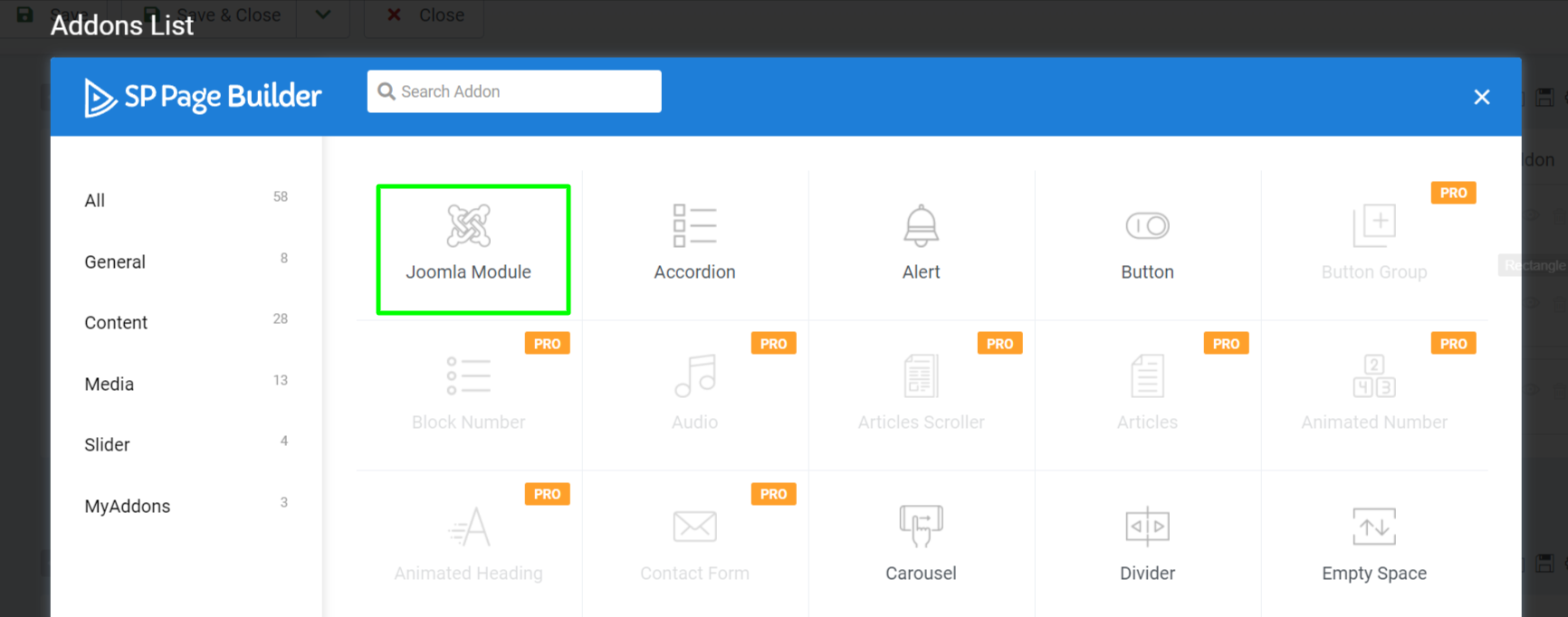
- From the list of available add-ons, click on Joomla Module.
- Enter the admin label for your ease.
- On Addon Options --> Type, select 'Module',
- Now on 'Module', from the drop-down list of available modules, select the Custom module you have just created in Step 2.
- Then click on Apply,
- Don't forget to Save the page as well.
- Now view your page from the site, if you have followed each step correctly, you'll see your flipbook flipping beautifully on your page.
In this way, you can create 2D and 3D flipbooks easily with Dearflip Joomla Flipbook Extension and display it on pages created with SP Page Builder. Using Dearflip, you can even customize the flipbook and see the result in real-time. There is no need to touch the custom module or Joomla Module addon to customize the flipbook itself.
